Start from zero. Finish with confidence.
This is more than just another Siemens course, it’s a full journey through TIA Portal. Whether you’ve never opened the software before or you’re looking to push into advanced programming and networking, you’ll find everything here: PLC logic, HMI design, PLCSIM, OPC UA, diagnostics, security, best practices, and real-world projects..
Why This Course?
TIA Portal is the backbone of modern Siemens automation, but learning it can feel overwhelming. Articles and scattered videos only scratch the surface. What’s missing is a clear, structured path that takes you from first install to advanced real-world projects.
This course was built to solve exactly that.
- No filler.
- No assumptions.
- Just a complete, step-by-step resource that grows with you.
The course is designed to start at the basics, and slowly unravel the huge environment that TIA Portal is. Take a look at the curriculum below, each section is made up off different lessons, have a good read of everything that is available to learn on the course
Who This Course Is For
✅ Absolute beginners who want to break into Siemens PLCs and HMIs.
✅ Engineers who know the basics but want to build confidence in advanced features.
✅ Professionals moving from other platforms (Allen-Bradley, Mitsubishi, Omron) into Siemens.
✅ Anyone who wants to understand not just how TIA Portal works, but also why.
What You’ll Learn
By the end of this course, you’ll:
- Install, license, and navigate TIA Portal with confidence.
- Program PLCs in LAD, FBD, SCL, GRAPH, STL, and more.
- Build and test projects using PLCSIM and PLCSIM Advanced.
- Design HMIs from simple operator panels to advanced Unified systems.
- Configure networks, IP addresses, Profinet devices, and OPC UA servers.
- Develop reusable, scalable projects with libraries and UDTs.
- Apply advanced programming (multi-instances, pointers, technology objects).
- Commission projects, diagnose faults, and optimise performance.
- Follow industry best practices for security, standards, and maintainability.
And most importantly, you’ll tie it all together in a realistic example project: a tank level control system with multiple PLCs, HMI, and communication. Once the basics are learnt, we’ll expand on to more advanced knowledge to really set you up for success.
Course Features
🎥 Video Lessons – Complex or detail rich lessons are supported by videos.
📝 Quizzes – Reinforce knowledge with multiple-choice and scenario-based tests.
💻 Examples – Apply what you’ve learned with practical hands-on examples.
📂 Downloads – Resources are shared so you can learn at your own pace and build on examples
📚 Do & Grow Access – Access is included in the Do & Grow membership, or purchase the course for lifetime access
🌍 Complete Coverage – 150+ lessons across PLCs, HMIs, networking, simulation, diagnostics, security, and more.
Why Learn From Me?
This course isn’t theory from a textbook. It’s the result of years of:
- Working on real Siemens projects across multiple industries.
- Teaching engineers in workshops and training sessions.
- Writing technical guides, articles, and notes that have helped thousands already.
Now, all of that experience has been combined into one complete resource.
Pricing & Access
Lifetime Access
- No Subscription
- A huge help to support this site and myself
- Always have access, including any modifications to the course
Note – This course can be accessed within a membership at no additional cost!!
Membership Inclusive Access
- Available to Do & Grow members only
- Unlimited access whilst subscription is active
- Cheapest and easiest way to access the course
Active Development & Learning
Rather that waiting for the full course to be completed, once the course has enough content to get you started, it is released, meaning you can start learning immediately.
This course will continue being updated until all sections are complete, new sections may even be added and lessons updated as feedback and questions are fed-back.
Please do not let the fact that the course is unfinished discourage you, there is a lot to learn and an awful lot for me to build, record, edit, upload and publish. It takes a long time! If content is not appearing fast enough, you are more than welcome to suspend your subscription* (and access to the course / any other courses) until you feel more adequate material has been added. When you re-subscribe, you can pick up from where you left off without issue!
You can manage your membership here:
*If you purchased the life-time membership for Do & Grow, or the single one-off membership for this course directly, then leaving the membership and coming back is not an option
Where Is The Development Right Now?
Note: The above was published on the 31st December, additional lessons may exist now
Course Content
Course Introduction
Introduction To TIA Portal
Navigating The TIA Portal Environment (🎥 ~45m)

🎥 6m of Video
The “Task Pane” is a collection of tabs that dynamically change their content based on the current screen context. Learn more about it in this lesson

🎥 8m of Video
Learn about the Project Tree – A key area of TIA Portal for navigation and organisation of your project

🎥 6m of Video
The “Overview” is a tool that can be used to further enhance navigation
Devices & Hardware Configuration (🎥 ~1h 15m)

🎥 7m of Video
Learn how to add IO modules into your PLC configuration. These are essential to acquire signals from field devices & set outputs to control assets

🎥 25m of Video
Learn how to configure key input and output modules, paying close attention to the individual differences between setups

🎥 22m of Video
Now that we have a CPU and some IO, lets configure the CPU with some basic parameters such as IP address and System Memory

🎥 3m of Video
This lesson covers the basics of networking and the configuration types that are handled here. There’s a full section on networks, this is just a taster!

🎥 3m of Video
In addition to a CPU, we’ll also add a HMI to TIA Portal

🎥 11m of Video
In addition to CPU’s and HMIs, other hardware can be added to TIA Portal. This lesson takes a look at VSDs and GSD files
Programming Basics – Blocks & Structure (🎥 ~1h 30m)

🎥 28m of Video
Learn all about Function Blocks and the associated instance data and also how to create an instance of a Function Block

🎥 5m of Video
Functions are similar to Function Blocks, but they do not carry any instance data. Learn what that means here!

🎥 14m of Video
Learn when and why to use OBs, FBs and FCs with a walkthrough example

🎥 17m of Video
Learn about global data blocks and their uses

🎥 12m of Video
UDTs (User Defined Types) offer great control over data and custom functions in TIA Portal
Programming Basics – Programming Languages (🎥 ~7h 25m)

🎥x7 – 35m of Video
Learn the basics of Function Block Diagram. Whilst very similar to LAD, it has it’s own unique qualities!

🎥/📄x8 – 1h 30m of Video + 5m of Text
This lesson takes you through Structured Text. Looking at the basics, then common and important functions

🎥x6 – 42m of Video
CEM is a language dedicated to grouping signals to provide an output. Great for interlocking and safeguarding

📽️x12 – 1h 53m of Video
Explore GRAPH and it’s capabilities to control Sequences with steps and transitions

🎥x4 – 40m of Video
Learn the basics behind the legacy language Statement List

🎥 25m of Video
Which is the best programming language to use?
Programming Basics – Supporting Lessons (🎥 ~1.5h)

🎥17m of Video
Learn the difference between Tags and Symbolic Addresses

🎥 17m of Video
Naming conventions help keep consistency in your project!

🎥 23m of Video
Watch tables and Force tables are very useful to test and check code

🎥25m of Video
A look at the tip of what Libraries are in TIA Portal and how that affects reusability
Programming Basics – Examples & Work-throughs
PLCSIM
This section does not have any lessons.
PLCSIM Advanced
This section does not have any lessons.
HMI Development – Introductory Lessons
This section does not have any lessons.
HMI Development – The Basics
This section does not have any lessons.
HMI Development – Advanced
This section does not have any lessons.
Networking Project Components – Introductory Lessons
This section does not have any lessons.
Networking Project Components – Core Profinet Concepts
This section does not have any lessons.
Networking Project Components – Advanced Communication
This section does not have any lessons.
Networking Project Components – Validation & Best Practices
This section does not have any lessons.
Example Project – Tank Level Control System
This section does not have any lessons.
Advanced PLC Programming – Advanced Block Concepts
This section does not have any lessons.
Advanced PLC Programming – Advanced Data Handling
This section does not have any lessons.
Advanced PLC Programming – Classic & Legacy Comms
This section does not have any lessons.
Advanced PLC Programming – Technology Objects
This section does not have any lessons.
Advanced PLC Programming – Reusability & Libraries
This section does not have any lessons.
Commissioning & Online Workflows
This section does not have any lessons.
Diagnostics & Performance
This section does not have any lessons.
Security & Protection
This section does not have any lessons.
Project Integration & Real-World Applications
This section does not have any lessons.
Final Steps
This section does not have any lessons.
Appendix
This section does not have any lessons.
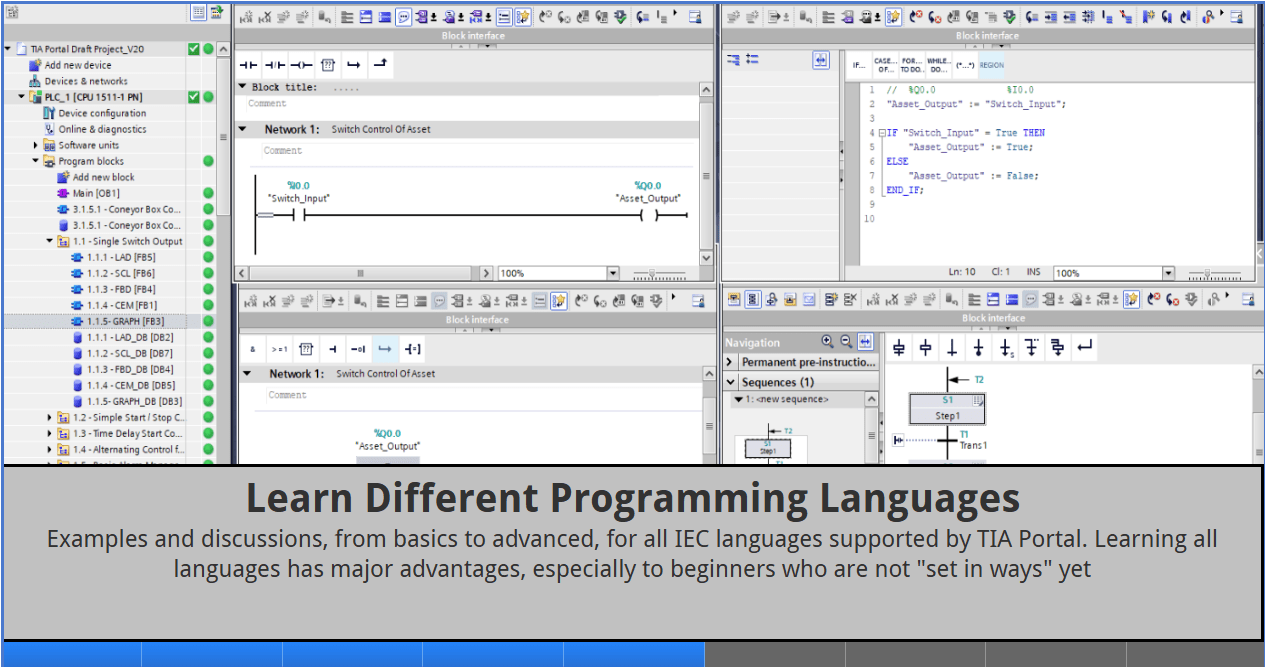












Bom dia! Tenho aproveitado muito o conteúdo do curso. Existe alguma previsão de quando os próximos módulos estarão disponíveis?
Sorry! I’ve been really enjoying the course content. Is there any forecast for when the next modules will be available?