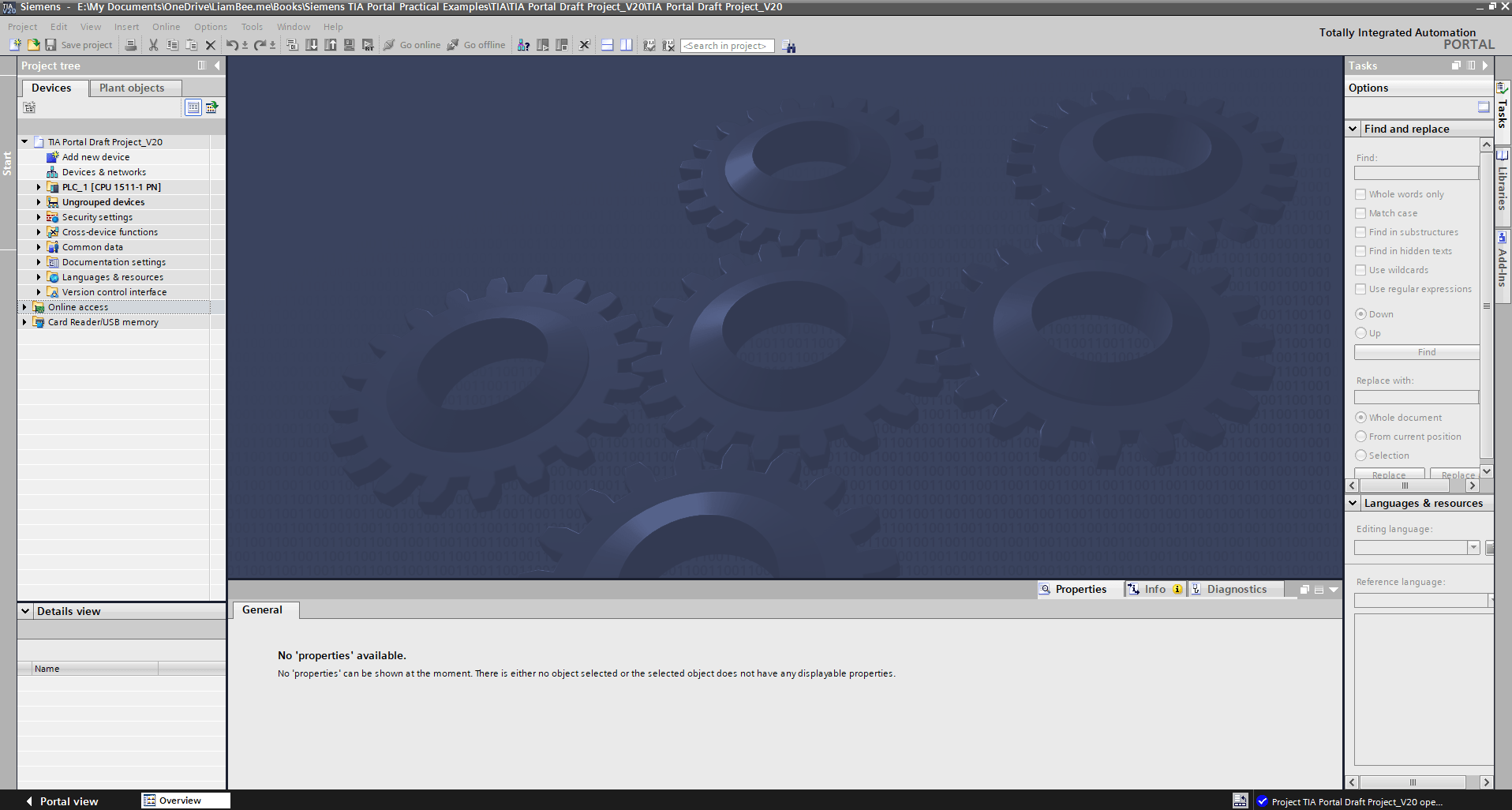Back to: The Complete Guide To Siemens TIA Portal

While Portal View gives you a simple starting point, Project View is where you’ll spend most of your time in TIA Portal.
This is the full development environment. From writing PLC logic and configuring hardware, to building HMI screens, managing networks, and setting up diagnostics, Project View is where all of this is done.
At first glance it can feel overwhelming, but once you understand the layout and how each section fits together, you’ll see how much power it gives you to design, build, and manage complete automation projects.
We have some dedicated lessons around navigating this view, but the video below runs over the basics.