Once you’ve added your IO modules, the next step is to create a place for the data to sit.
TIA Portal uses Tags to achieve this. In the video below, we’ll discuss how this is done.
PLC Automation Consultancy & Training | Liam Bee
Learn PLC automation properly, through structured courses, deep technical guides, and industrial consultancy.
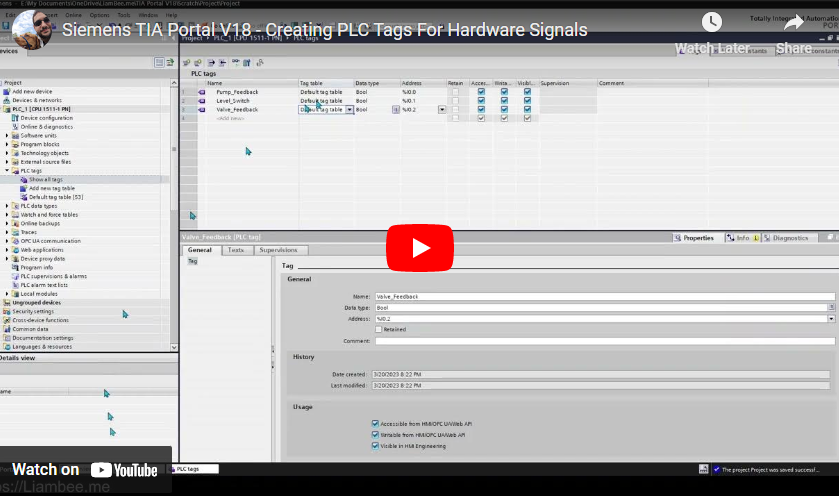
Once you’ve added your IO modules, the next step is to create a place for the data to sit.
TIA Portal uses Tags to achieve this. In the video below, we’ll discuss how this is done.