
About This Course
Welcome to “Siemens TIA Portal – Asset Oriented Programming,” a course tailored for PLC software professionals who take their work seriously. This carefully designed course aims to enhance your Siemens TIA Portal programming skills with a focus on an asset-centric approach.
Course Highlights
- Strategic Asset Integration: Understand how assets play a central role in your design pattern for more structured and efficient software development
- Comprehensive Curriculum: Dive into a well-organized curriculum covering key aspects such as what an asset is, user-defined types, library management, hardware configuration, input mapping, simulation and practical applications like the Sand Filter Project with plenty of examples
- Practical Application: Apply your knowledge to real-world examples, gaining hands-on experience in addressing complex challenges in industrial automation. You can download the solution project at the end of the course too!
Who Should Enroll
This course is ideal for any PLC software professional who:
- Seek a methodical and flexible approach to software development.
- Aim to improve operational efficiency and scalability in Siemens TIA Portal programming.
- Want to master Asset Oriented Programming for real-world industrial applications.
Whether you’re a seasoned professional or aspiring to advance your skills, this course provides valuable insights and practical knowledge, with added support from myself if ever in doubt
This course is currently under development!
The full PLC Core theory lessons have now been completed, videos uploaded and are available in the below curriculum
You can purchase an access plan now, early, at a reduced rate, and benefit from the following:
🔹Access to current course content🔹
🔹Access to new content as it becomes available🔹
🔹Free access to any updates without upgrading / repaying🔹
🔹Over 7.75 hours of core theory for PLC AOP design🔹
🔹Support if stuck – reach out on LinkedIn or comment on the lesson!🔹
Please note that file downloads may not be available until later in course development.
Lessons that are present, but not accessible, will be marked red in the list below, hovering over the lesson explains why it’s not available (Prerequisites etc)
Do & Grow Membership Price
On Sale until course is finished In 2024
Sale price will change as more content becomes available
Enroll In Course
On Sale until course is finished In 2024
Sale price will change as more content becomes available
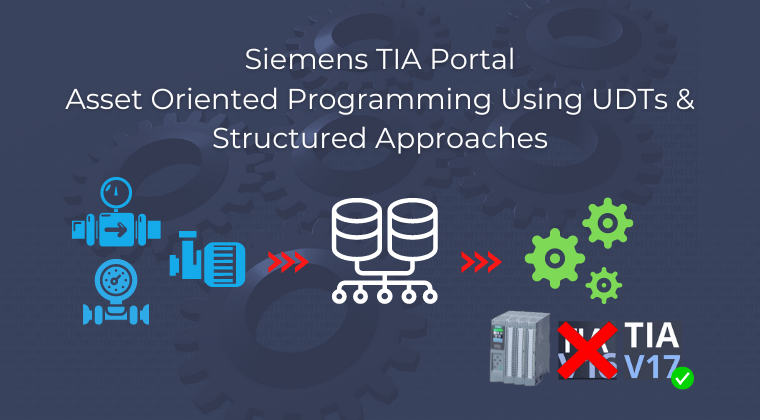













































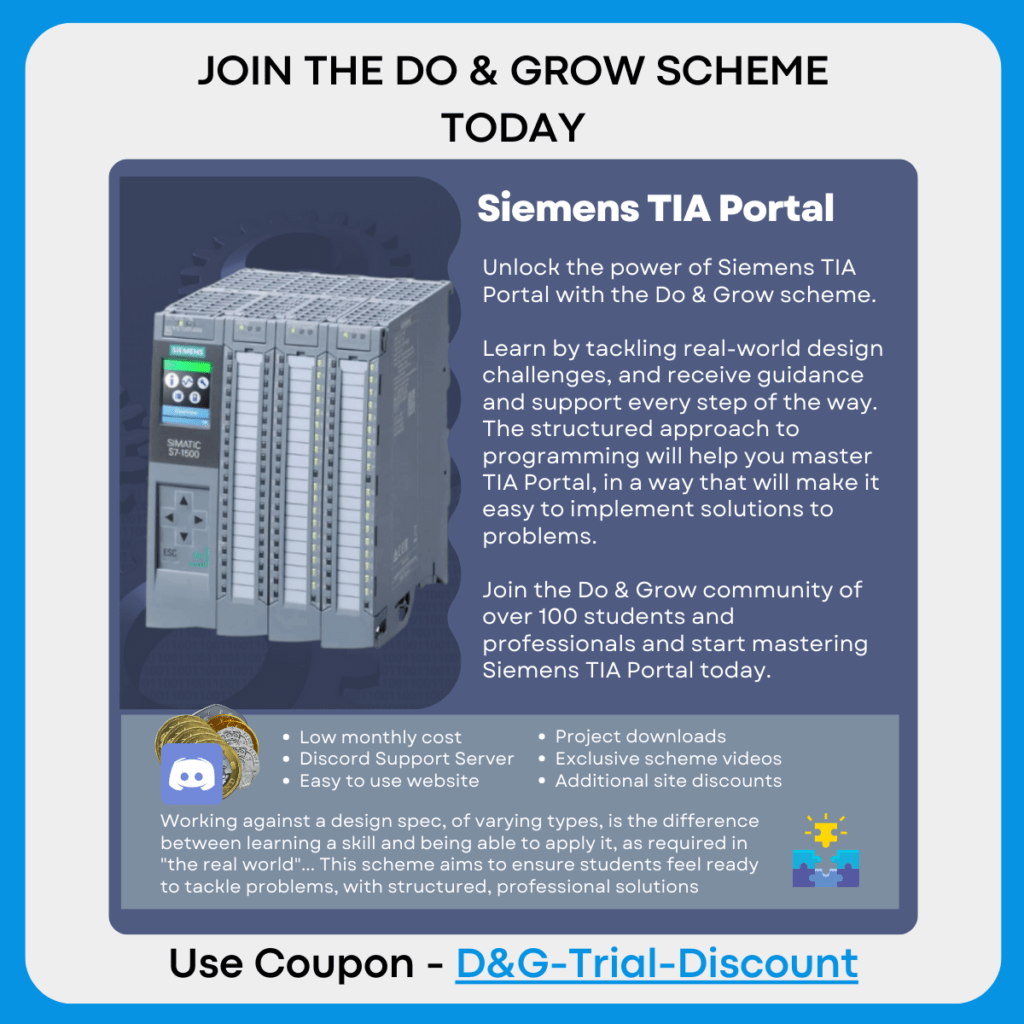
Hello Liam,
Interesting!
I am thinking about something similar as I am programmer for 40 years (15 years Step 7 and later TIA) and I am missing something like TIA capable of OO approach where any object has its own class and methods.
What timeline do you have in mind?
Regards
Boyan
Hi Boyan,
This is in active development, with new lessons being added all the time. I don’t have a timeline as this is getting larger as it’s being developed. However, I am nearly at a point where it may be beneficial for early adopters of the course to enrol for a reduced rate and benefit with the extra modules as and when they come out (at no extra cost).
Keep an eye on this page!
I’m currently developing asset/object orientated programming for my organization so it would be great to get access to your already produced course content even if the course is not fully finished. Also are you programming to any existing standards or defined conventions or are your methods of your own creation?
Hi,
Thanks for expressing your interest. I’ve had enough people ask about this now that I think I’ll open the course up with a discount until its finished. The main theory is all up now. I’m just finishing building the environment to showcase it in action. If people are happy to wait then by all means I don’t mind people jumping on the course now and benefiting at a lower price and free updates later.
I’m not programming to any “standards” for Asset Oriented design, but the core principles follow OOP as close as possible, with things like inheritance and overriding (using variants)
Watch this space, I’ll update shortly with enrollment details, but there’s some things I need to sort out first
Hi Liam,
Do you know when the downloadable resource will be available?
Hi, apologies for the late reply, for some reason I wasn’t notified in the admin section to you commenting.
The download section will be available once the course is complete. The course is being developed, edited, and published as I go, in order to get it out there and so people can take advantage of the theory before its all ready. It’s getting there. As soon as the PLC is complete, I will release it. I’ll then update the download once the HMI is complete as well.
What I don’t want to do is constantly poll people saying “I’ve updated the project”