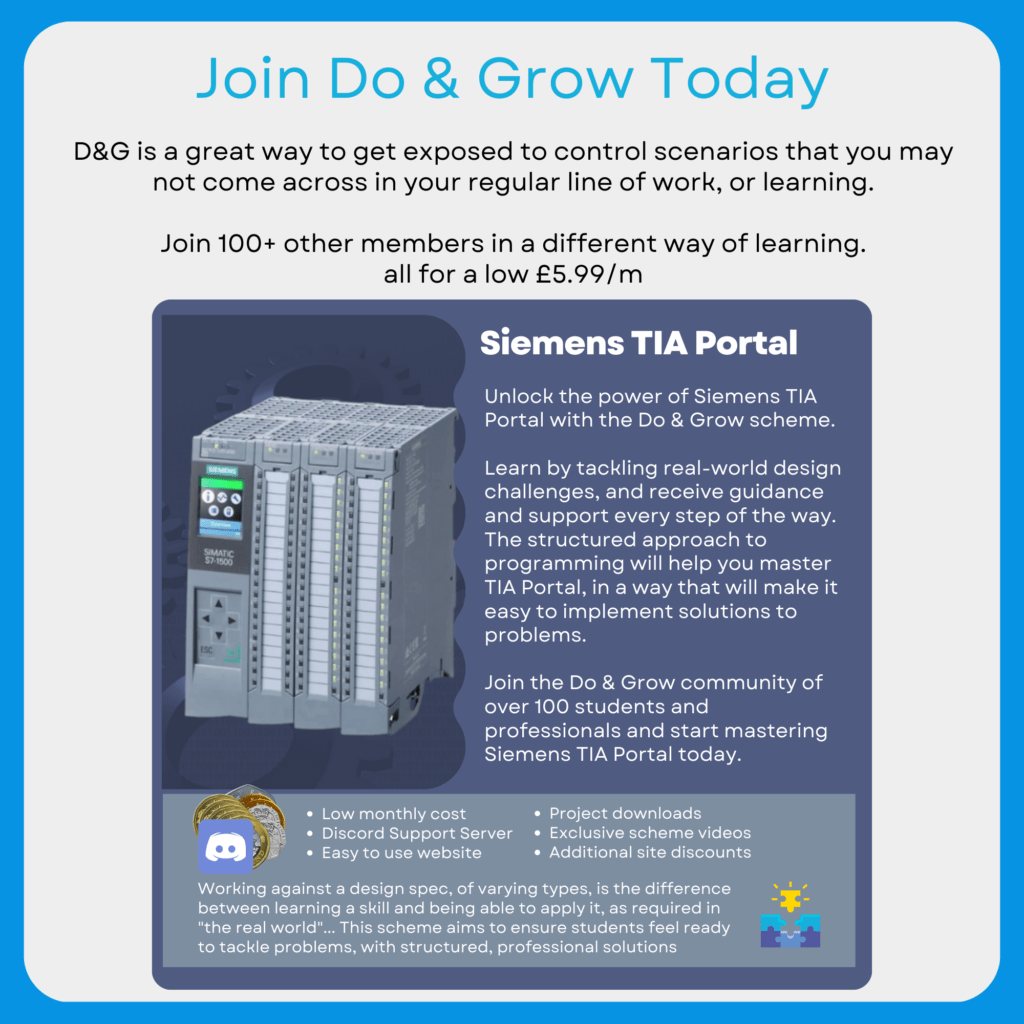Back to: Siemens TIA Portal – Asset Oriented Programming
Note: Video quality is set to automatic by default. You can change this to HD (1080p) by using the options in the bottom right of the video if required
Continue With Section
-
Introduction (~20mins)
- 📂 Downloadable Resources ⚠️⚠️⚠️
-
Assets & User Defined Types (~45mins)
- 🎥 What Is An Asset?
- 📄User Defined Types – UDTs
- 🎥 Creating Asset Data Types
- 🎥 Creating Instances Of Assets
- 🎥 Managing Bespoke, One-Off, Data Requirements
-
Library Management & “Types” (~35m)
- 🎥 Library Management Console – (Optional Lesson, But Worth Taking!)
- 🎥 What Are “Types” & How Are They Created
- 🎥 Versioning UDT Data
-
PLC – Hardware Configuration (~35m)
- 🎥 Configuration Of The Hardware
- 🎥 PLC Tags
-
Input Mapping (~35m)
- 🎥 Input Mapping Layer
- 🎥 Upgrading Input Mapping Layer For Simulation Purposes
-
PLC – Managing Assets (~60m)
- 🎥 Asset Management Layer
- 🎥 Breaking Assets Requirements Into Functions
- 📄 Creating Instances Of Assets In Process Areas
- 🎥 Quarter Turn Valve Manager
-
PLC – Data Management (~20m)
- 🎥 Why The Use Of “InOut” Interfaces Is Important!
- 🎥 Interfaces Or Nothing – Understanding Global Access To Data And Why We Cannot Access Global Variables From Inside Function Blocks…
-
PLC – Alarm Management (~45m)
- 🎥 Alarm Constants
- 🎥 Alarm Data & UDTs
- 🎥 Global Alarm Manager – Managing Indexing, Accepting & Resetting Of Alarms
- 🎥 ProDiag Option
-
PLC – Managing Interlocks (~30m)
- 🎥 Interlock Data Block
- 🎥 Creating Interlocks Through Extension & Bespoke Data
-
PLC – Interacting With Devices Via The “Control Layer” (~6m)
- 🎥 Interacting With Devices Via The “Control Layer”
-
PLC – Sequencing (~110m)
- 🎥 Passing Structured Data To Sequences
- 🎥 Structuring Sequences With Ladder Logic (LAD)
- 🎥 Structuring Sequences With Structured Text (SCL)
- 🎥 Sequence Output Requests
- 🎥 Managing Sequence Shutdowns
-
PLC – Processing Outputs (~22m)
- 📄 Output Mapping Layer
- 🎥 Safeguarding For Simulation Purposes
- 📄🎥 Auto-Feedback Simulation System
-
HMI – Faceplates (~50m)
- 🎥 Faceplates & Library Management
- Creating A Faceplate
- Creating Instances Of Faceplates & Upgrading Versions
- Connecting PLC Asset Data Instances To A Faceplate
-
HMI – Alarming (~42m)
- 🎥 Re-cap Of Alarm Structure
- 🎥 Configuration Of HMI Alarm Classes
- 🎥 Configuration Of HMI Discrete Alarms
- 🎥 Configuration Of HMI Alarm View
-
HMI – Simulation
- >DEVELOPMENT POINT
- Creating A Soft Simulation HMI
- Enabling / Disabling Simulation Mode
-
Sand Filter Project Examples
- Solution Project Structure Walkthrough
- Filtration Sequence Example
- Backwash Sequence Example
- Air Scour Sequence Example
- Cross Wash Sequence Example
- Handling Errors Example
- Additional Examples
-
Course End
- What You’ve Learnt
-
Appendix
- What’s The Difference Between A “Struct” & A “UDT”?
- Whats The Difference Between Optimized & Unoptimized Data?
- OPC UA and UDT Data
- Outgoing Alarm Status Update