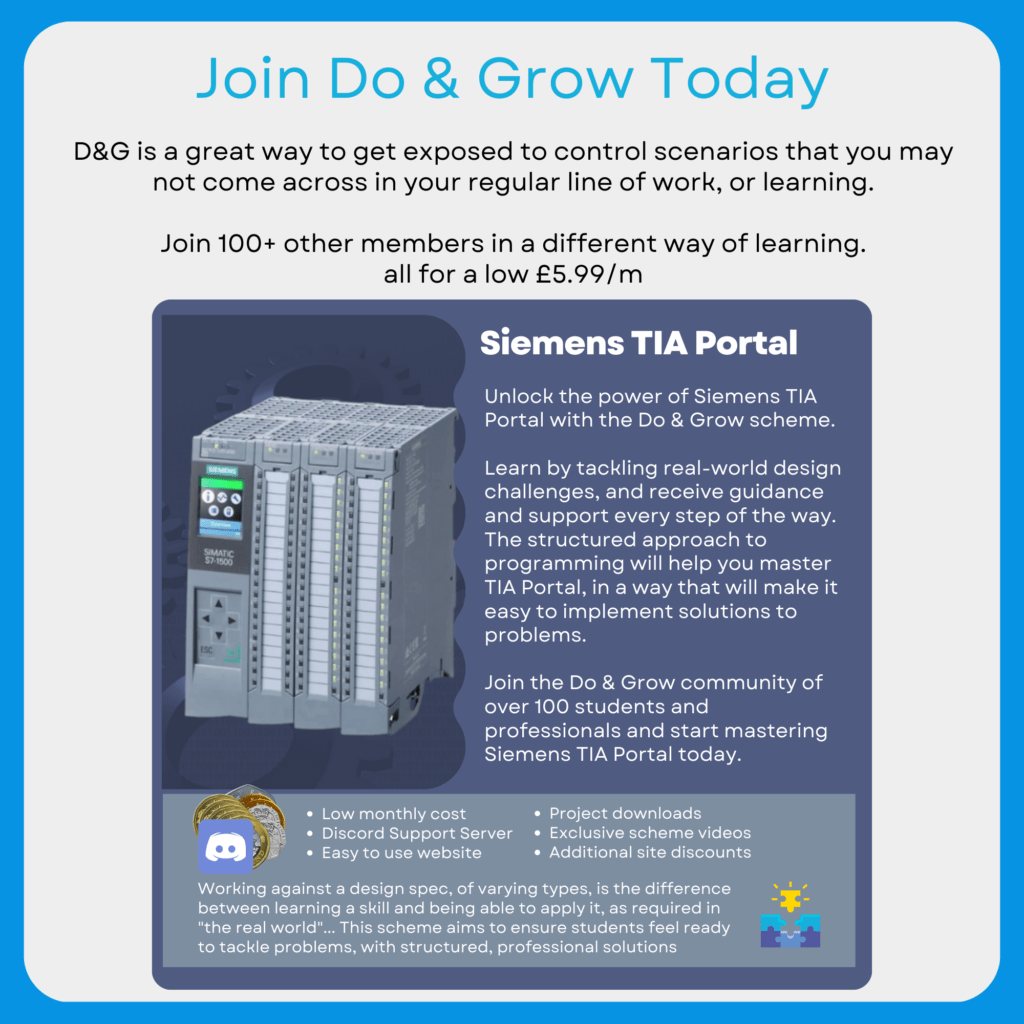Hi everyone,
This is an informal post detailing some issues that I experienced yesterday with TIA Portal V17 and an S7-1515 PLC running firmware V2.9.
I’d updated WinCC 7.5 SP2 to WinCC 7.5 SP2 UPD9 and experienced a whole host of issues from the get-go.
This post helps people going through the same thing to save valuable time (took me way to long to get this going!)
🔎What’s In This Post?
⬆️What’s Changed?
Communication has changed in PLC firmware version 2.9 for S7-1500 PLCs. Now they require certificated access. In WinCC 7.5 SP2 Update 4, Siemens introduced this as a WinCC requirement too. So now you need a certificate between PLC and WinCC. This seems to be the case even if your security features are set to None, the below process still needs to be followed
😡Problems Faced
If you try and setup communication between WinCC 7.5 SP2 UPD4+ and an S7-1500 running firmware V2.9+, no communication will be established unless the certification from the PLC has been “adopted” by WinCC.
You’ll be able to ping the PLC, diagnose that the Field PG/PC setup is correct, but WinCC will never connect.
✅Resolution
Here’s what I did to resolve this:
- Download the SIMATIC SCADA Export V17 Tool from Siemens
- Follow the guide for usage here >>> https://support.industry.siemens.com/cs/document/109805946/why-is-it-not-possible-to-establish-a-connection-to-a-plc-s7-1500-v2-9-s7-1200-v4-5-with-wincc-runtime-v7-?dti=0&lc=en-US
🔹A few more pointers
- You must use the Simatic SCADA Export tool if you want to load certificates into WinCC 7.5
- The PLC must be downloaded with the hardware if you’ve made changes to the security, else the certificate won’t match
- The PLC must be compiled before the export (and be error free)
A few other learning points that I picked up whilst battling with this were:
- When importing the AS file (Right click on PLC connection in PLC and choose AS > Load from file), the scope of file extension will be hiding the .zip extension. Change this to TIA Portal Export.zip using the drop down
- When upgrading from Pre UPD4 to Post UPD4, text-list functionality breaks if an earlier WinCC version loads a PDL containing one. This can corrupt the PDL, so ensure you do not load WinCC UPD4+ in an earlier version