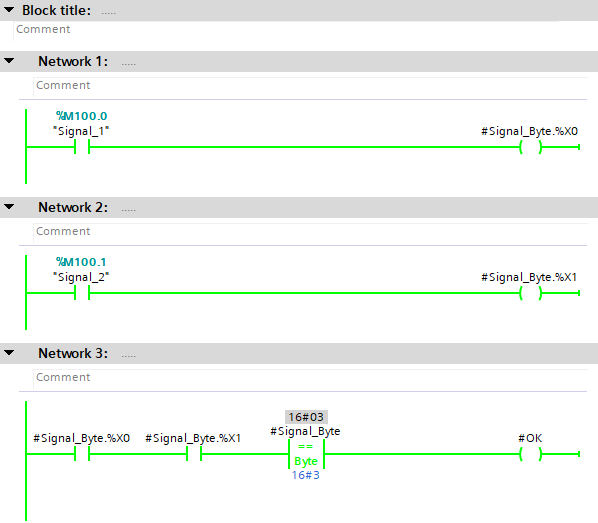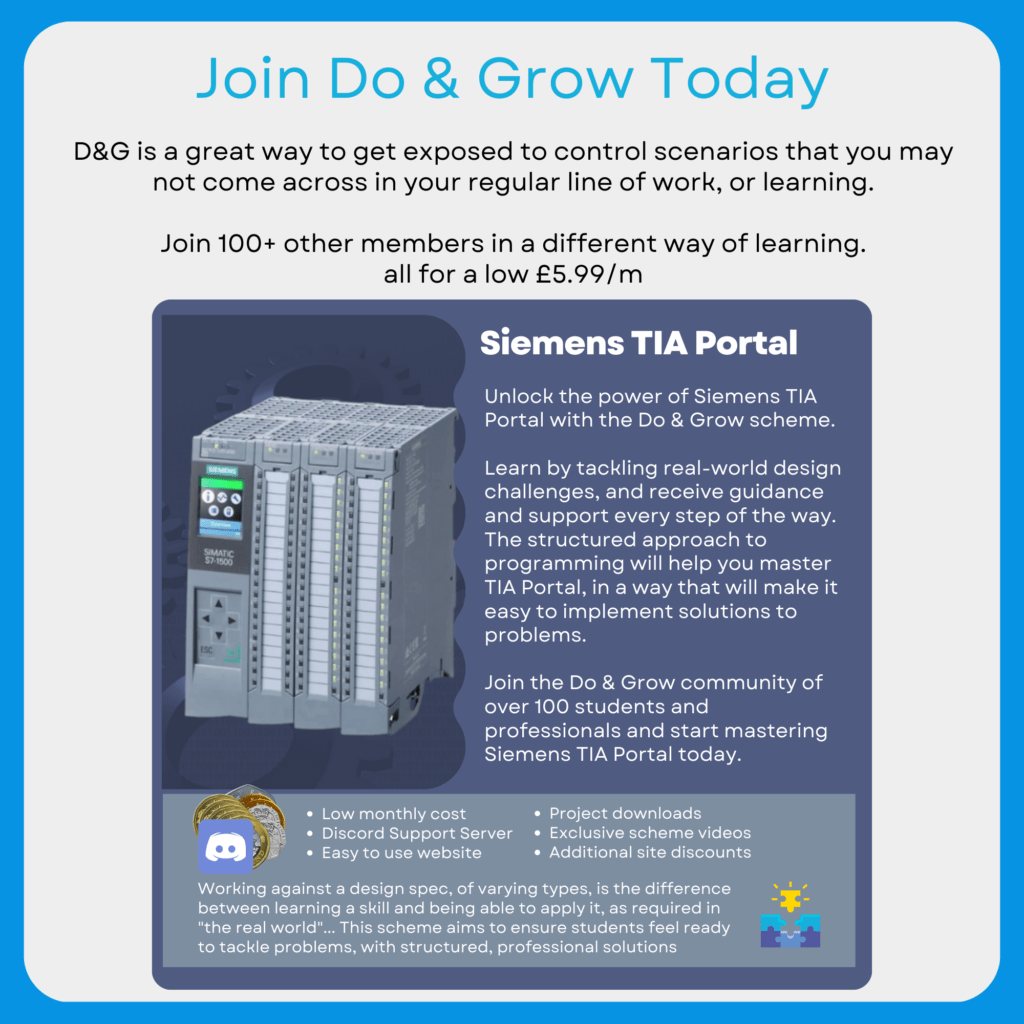In TIA Portal, you can access Bits in Bytes / Words by using the .%# notation
In the example above, we’re taking a Byte and setting Bits 0 and 1 to True using Signal_1 and Signal_2.
If both Bits are True, we check if the Signal_Byte is equal to 3 (binary of 00000011, where Signal_1 and Signal_2 have turned on the first 2 bits). If Signal_Byte is 3, we then turn on OK

The above shows that Signal_1, which is True, is driving Signal_Byte.%X0.
This affects the overall value of Signal_Byte by setting the value to 16#01.

When both Signal_1 and Signal_2 are set to True, both bits %X0 and %X1 of Signal_Byte are set to True, this sets the Signal_Byte value to 16#03, which then passes the comparator instruction on Network 3, setting the OK variable to True
Conclusion
This is a nice way of quickly checking individual bits in a Byte or Word, however you should consider moving the data into a structure of the same length.
The problem with the approach above is you cannot set comments or a symbolic name, which means you don’t actually know what Signal_Byte.%X1 is representing.
If you use a structure and a BLKMOV command, or an AT constructor, you can move the Signal_Byte over a structure of 8 Bools, with each Bool having its own symbolic name and comment.
However, for a quick check, this is a suitable approach!
See More About BLKMOV and AT Constructors…
Siemens TIA Portal – Using BLKMOV and AT Constructors
The BLKMOV and AT constructors can be used to manage moving data from one data type to another. This can…
Check Out Another Post
TIA Portal Basics – Working With Instance Data
Instance data is stored in two formats A top level global block relating to data for a function blockA structure…