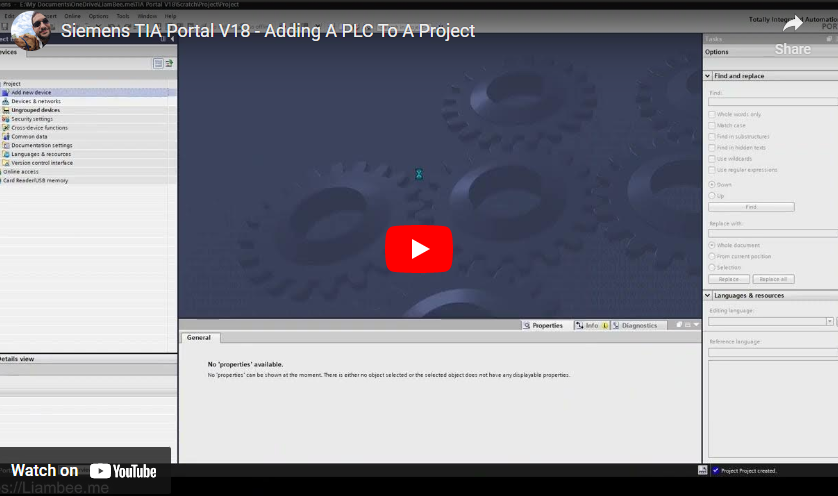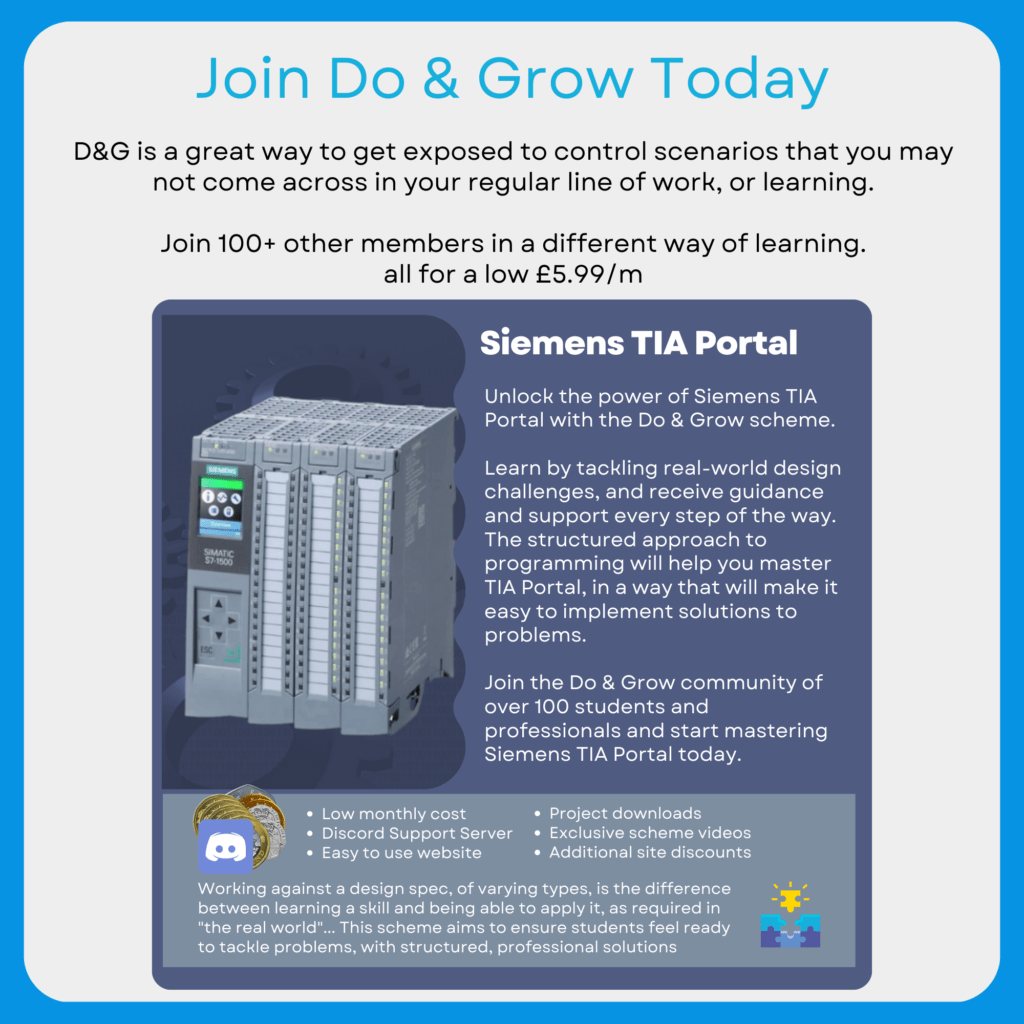If you are new to TIA Portal, or V17 onwards, then adding a new PLC to a project could be a little more complicated than other platforms you may be used to.
The below video explains what the communication configuration requirements are and how to configure for easy development access
Note: Video quality is set to automatic by default. You can change this to HD (1080p) by using the options in the bottom right of the video if required
Want More From This Series?
Check out the last 3 posts relating to this Siemens TIA Portal V18 series:
Siemens TIA Portal V18 – OB1 & Organization Blocks
Let’s take a look at the OB1 object, an Organization block. OB1 is the default object for management of the…
Siemens TIA Portal V18 – Exploring PLC Properties & Setup
This video touches on the subject of the PLC properties in TIA Portal. Without setting up some of these properties,…
Siemens TIA Portal V18 – Creating PLC Tags For Hardware Signals
Once you’ve added your IO modules, the next step is to create a place for the data to sit. TIA…
You can find even more by subscribing to the Youtube channel and following the Playlist!
Check Out Another Post
TIA Portal Basics – PLC Failed To Start – Using The Diagnostics Buffer
Diagnostics Buffer With No Issues Sometimes, you find yourself in a position where (despite no compilation issues) your PLC will…