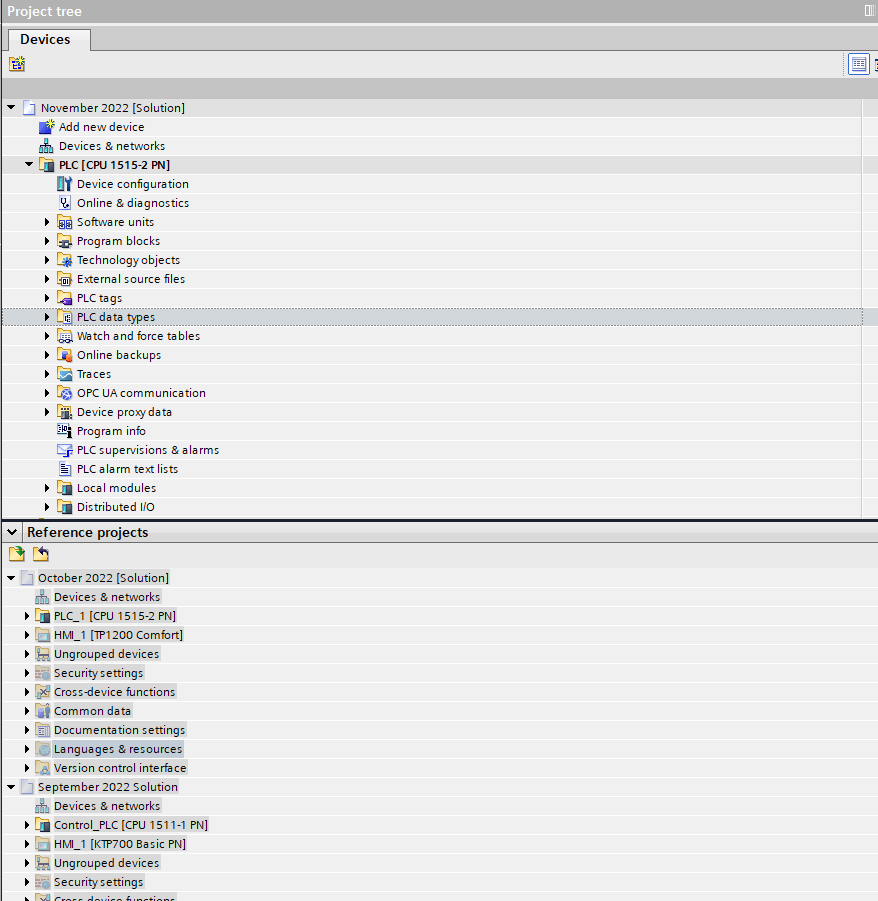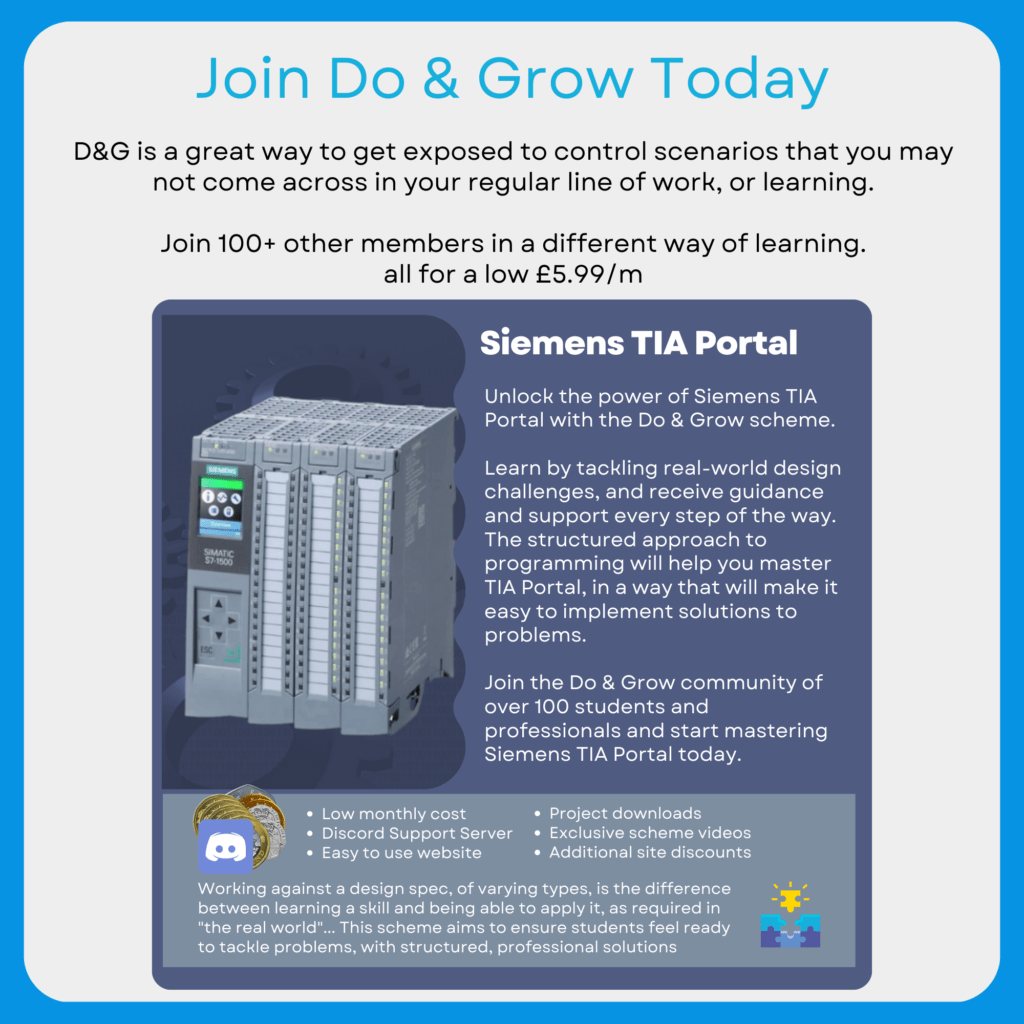TIA portal offers a great alternative to opening multiple instances of TIA to reference another project…
What Is A Reference Project?
It’s exactly as it sounds! A reference project is a project that is opened to be used as a reference whilst you continue development of your main project.
📝Note
You’ll need to enable Reference Projects by visiting the View toolbar item and turning it on
You can open as many reference projects as you like (if your machine can handle it!) and can open all objects as normal, only they’ll be in read only mode
Because they are in read only mode, you are safe in the knowledge that you haven’t modified anything accidently.
What Can You Do With A Reference Project?
There are many different reasons why you might load a reference project, here are a few of the most common
Comparing
One of the main reasons for opening a reference project is to perform comparisons against the current open project.
Comparisons can be done by first staging the object to be compared from your Main Project in the “Left Side”, as shown below:

You can then do the same with the “right side”, but from the reference project:

This then compares the left and right sides, one from the main project that is open and the other from the reference project:

Of course, you can also compare the entire projects instead of individual objects, simply select the entire PLC object and check all blocks at once.
Copying Objects
You can drag objects from a reference project to the main project.
This is as easy as highlighting the object from the reference project and either copy / pasting between the two projects, or dragging from the reference project to the main project.
📝Note
You can also copy hardware objects from the referenced project, which is super handy for quick setup!
Referencing
It sounds obvious, but you can also reference objects. This simply means opening it and having a look to help aid you in your current development. This is useful if you need to remind yourself how you’ve handled a solution in previous projects.
When a reference project object is open, it will be displayed with a grey haze around the icon:

This shows the difference between the reference project icon and the main project icon. The difference is subtitle, but you won’t be able to modify anything in the referenced object anyway as it is read only.
What Can’t You Do With A Reference Project?
A reference project is not interacted with in any online environment, which means you can’t do the following with the reference project objects
- Go online
- Monitor
- Simulate
Reference projects cannot be interacted with in the online environment, even if the PLC is available on the network.
You also cannot modify, save or archive a reference project.
Check Out Another Post
Siemens TIA Portal V18 – Creating PLC Tags For Hardware Signals
Once you’ve added your IO modules, the next step is to create a place for the data to sit. TIA…