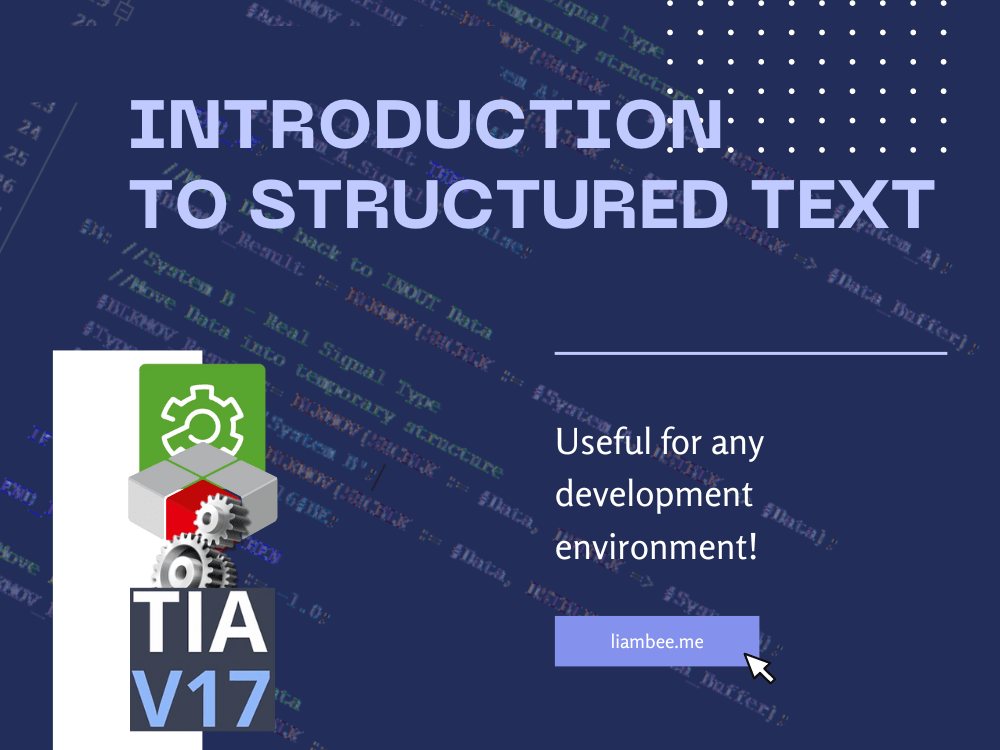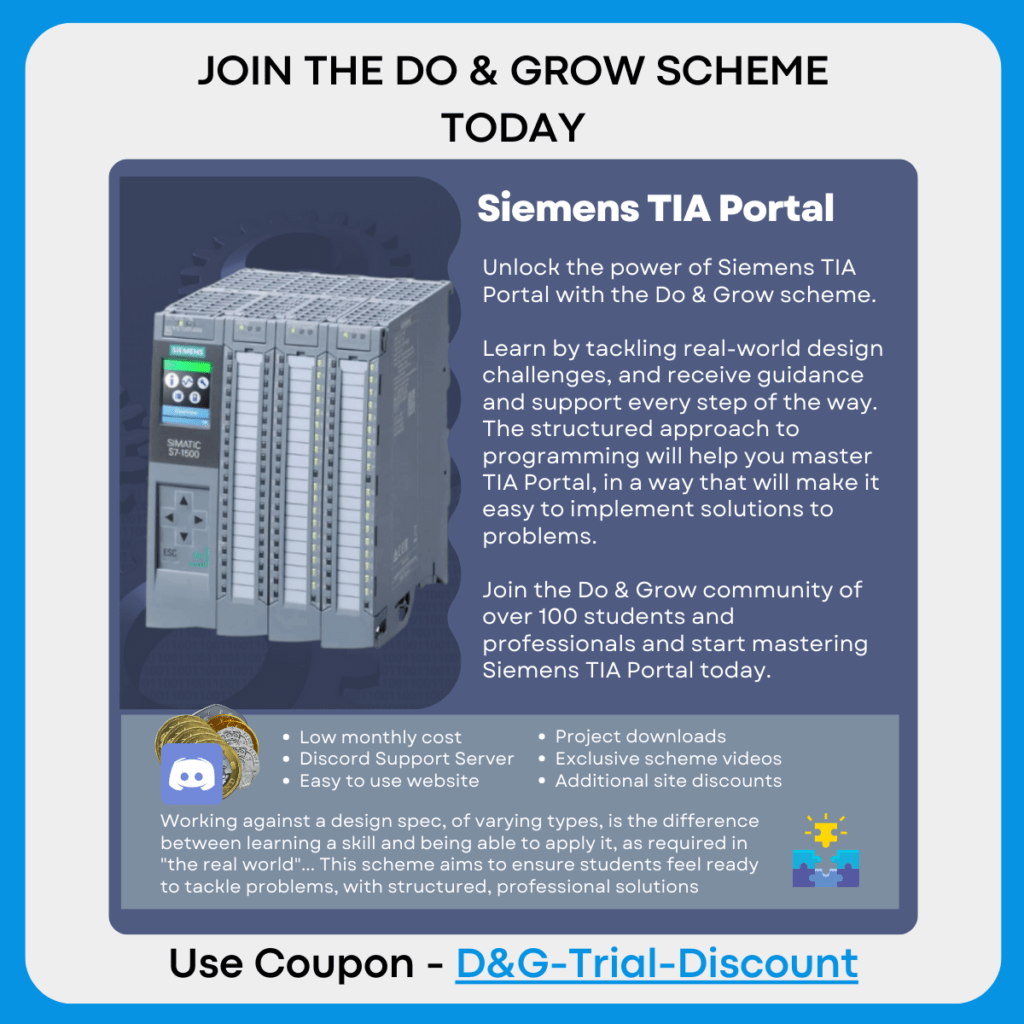Looking to get started with Structured Text / Structured Control Logic (ST / SCL)?
Here’s an introductory guide to the PLC language that is not restricted to a single development platform or environment
Although most of the images use Siemens TIA Portal, the rules of the language will still apply to Allen Bradley, Codesys (and all flavours of Codesys) and many other PLC development softwares.
As always, if you want to discuss further, drop me a message in the comments or on LinkedIn
Basic Principles

Depending on the platform you are working in, Structured Text can be referred to as one of the following:
- Structured Control Language – SCL – (Siemens)
- Structured Text – ST – (Nearly Everyone Else)
Whatever your design environment calls it, Structured Text behaves the same way in most cases.
From here on in, we’ll refer to Structured Text as either ST, or SCL depending on the environment examples are taken from
Flow
The flow of ST / SCL is simple, like reading a book, from left to right, line by line.

The above example means Lines 1-4 are executed first, then 4-6 and finally 8-9
Monitoring
Different environments have different methods to view SCL / ST:

Siemens TIA Portal
In Siemens TIA Portal, monitoring is done via a floating window to the right of the SCL.
My personal opinion is that this is a horrible way of doing it.
You need to read the code, then look at the variables to the side. If more than 1 variable appears on a line, then they are listed in the monitoring box.
It gets messy to follow and read.

Allen Bradley – Studio 5000
In Studio5000, a better solution is implemented where the variable value is indicated below the variable in an “Inline View” mode
This is easy to follow and read.

CODESYS V3.5
CODESYS has my personal favourite approach, with completely inline monitoring
This just makes things super simple to read, after all, when you are monitoring, you’re really just looking at the values.
Note: “Flow Mode” is enabled in this image
Calling Instructions
As with all languages, SCL/ST can call other Functions and Function Blocks. Because of the textual nature of the language, this can leave a lot to be desired over graphical languages

The above is an example of calling a TON Timer, however, you don’t know its a TON unless you either recognise the interface, or view the declaration pane to see what data type #Timer is. Even the tooltip doesn’t tell you what the actual instruction is:

In contrast, CODESYS does tell you when you hover over the instance of the timer:

This is one of the little things that can make ST/SCL difficult for beginners or people reading other people’s code.
Interface Parameters
ST/SCL have different symbols on the interface to denote the direction that the data is travelling (into the block or out of the block)
- := – Either Input or InOut
- => – Output
Interface orders are not fixed, although the first time a block is loaded they should be in the order of the block’s interface. There is nothing stopping you from writing a Timer as follows:

The above shows the PT first and the IN last, which is not the conventional order of a TON block.
IF Statements
For more complex decision making, or non-boolean actions, IF Statements can be used to make things easy

The above example shows the Signal value being evaluated to see if it is above 10.2. If it is, then the enclosed code is executed
ErrorCodeis set to16#AFSignal_Erroris set to the value ofSignal
The END_IF denotes the end of the IF Statement
If the conditional part of the IF Statement is False, the enclosed code between IF and END_IF is simply not executed
Remember, you skip over code enclosed in IF and END_IF.
If you’ve set a variable to True inside an IF Statement, it’ll remain true forever unless you set it false outside of the IF statement.
The same goes for numerical values, they won’t update again until they are updated elsewhere or the IF Statement is True
There are also variations to the IF Statement by using ELSIF

ELSIF instructionThe above example shows an ELSIF additional instruction to the IF Statement
ELSIF‘s are processed in order, and only if no other condition that precedes it has been executed due to a true conditional statement.
In the above example, because IF Signal > 10.2 was False, ELSIF Signal > 0 was evaluated as True and ErrorCode was set to 16#0
Case Statement

Case instructionThe Case Statement allows the evaluation of a variable and a section of code to be executed as a result. You can also optionally include an ELSE to capture anything other than a valid case.
Above, because #Val is set to 2, the #Result is set to 2 also in accordance to the code on line 21
Conclusion
There are a lot of other instructions and patterns you can use in SCL/ST, it is one of the most flexible languages available in PLC programming.
One of the strongest advantages of Structured Text though is the ability to copy / paste between different environments. There may be some tweaks to make to how variables are displayed (# in siemens for example is before any local variables), but these are easy to fix with Find/Replace.
One of the biggest weaknesses is in formatting and layout. People will write differently, some writing standards could be useful if multiple programmers are working on the same project
Check Out Another Post
Siemens TIA Portal V18 – OB1 & Organization Blocks
Let’s take a look at the OB1 object, an Organization block. OB1 is the default object for management of the…